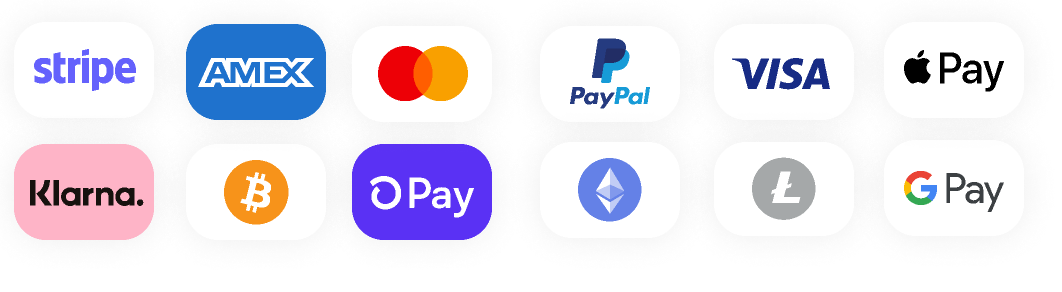Secure Payment Gateway
Accept Credit Cards
The Internet Gateway is a secure web server that provides an interface for merchant websites and shopping carts that require real-time transaction processing. The merchants either have an SSL server or not and can connect via http with the payment gateway to get a real-time credit card card authorization.
Accept Electronic Checks
We offer gateway and software solutions and also run electronic checks. Or just do a "check verification" in real time. We process check transactions as ACH items and offer complete online ACH Reporting and a Virtual Terminal for checks.
Payment Gateway Info
In the beginning the merchant would accept checks and then take those checks to the banks for deposit. All the processors in the 70's and 80's developed systems that would talk directly to the terminals through phone lines and high speed data lines that were not part of the Internet. Then when the Internet came along the older processors didn't have the expertise in this area. These other 3rd party systems are for the most part defined as a payment gateway that would talk to shopping carts and checkout pages on the Internet and then turn and take the information directly to the processors who are familiar with it. So in essence it goes from a Shopping cart through the Internet to the gateway and then it translates and goes to the processor and answers back to the shopping cart software. Newer processors have developed their own payment gateway and depend on who you are dealing with for that system to be recognized. Some of the older processors have compatibility with many other payment gateways. You have to have the trust of the processor and Visa has standards that need to be met and has to be compliant through Visa and all its security requirements.
VeloCT Payment Gateway:
Our unique system requires unique login and ID for multiple users and has tremendous fraud screening controls. You can select a blacklist, emails, Ip addresses, dot extension screening and more and repeated credit card hacking system. You can also charge customer by using our virtual Terminal System which is secure.
Want to accept Checks (Verified by Visa):
We have an integrated ACH system and E-payment solutions to choose from which includes ACH and electronic checks with integrated payment forms.
How secure is the Payment Gateway?
It has secure and centralized data management and is hosted in a 24 hour secured high capacity data center.
Are the transactions through your gateway fast?
The transaction process takes only 1.5 to 3.5 seconds (it also depends on the processor) All high volume merchants can choose a direct source secure socket to and from the VeloCT gateway.
How customizable are the payment forms?
The payment forms are very customizable and you have access to change fields, change colors, fonts, place logo, and it complies with the New ECML standards by Mastercard for shopping cart compatibility. You can automize your email messages for the virtual terminal and automated general emails as well. You can also set up for re-bills and account activations.
Processor Certifications:
Some of the certified processors include FDR Omaha, Nashville, Vital, Nova, Global East and Firepay.
Customer Transaction and Data Monitoring:
You can view and monitor your customer base daily with our easy to use data center. You can view all transactions approved and declined, void, credit and return and batch.
ACI Response Codes:
These Response codes identify downgraded, non-qualified transactions.
CVV2 Response Codes:
FDR and Vital 3-digit card number verification.
AVS Codes:
AVS code parameters can be adjusted for issuing bank and processor requirements.
What type of Search & Report features are there?
Through VeloCt's custom reports it allows merchants to analyze and customize the criteria into special reports. This can include settlement, transaction origin, date, status or amounts. You can also export to Excel and Quickbooks.
Purchase Card Level II Processing: Does it allow level lll pass through?
Veloct meets the needs of business institutions who require to pass through Level III purchase card data.
Internal Periodic Billing & Invoicing Systems:
The Veloct system can handle periodic billing with a full-factored automated invoicing system. All Sales Agents can qualify for direct billing of their merchants when required.
When are Daily Automated Settlements settled?
Transactions are settled automatically each night.
Membership and Password Management:
It contains Real-time membership sign-up and self-cancellation, recurring billing, and nightly local password file synchronization.
Multiple Website Support:
The creative and cost effective feature is that Sales Agents can manage multiple websites under one Visa/MC approved account.
Batch Processing:
The larger merchants can batch their credit card and check files in a matter of 5 transactions per second. THAT'S FAST!!
Swipe Data Certification:
All retail POS systems with swipe wedge can integrate to veloCt through High speed internet connections.
Hotel Interchange: What is Hotel Interchange Certification?
Hotels can accept credit cards for online reservations. The Hotel interchange rates are qualified.
Payment Gateway Companies Info
To become a Payment Gateway a company must have trust with the processor and with Visa, Visa has standards that need to be met and has to be compliant through the Credit Card Network and all of Visa's security requirements.
Payment Gateway Comparison
brought to you by Zolotek regarding Interchange integration.
These are only some of the Payment Gateway providers which integrate very easily into Interchange.
SecureTrading:
SecureTrading (based in the UK) require you to have a merchant account from your bank, but give you two methods of accepting payments: using your own server with SSL, or if you don't have a secure server then you may use theirs. Using their server is very straightforward: the payment form on your server sends them all information except for the credit card, the customer moves to the ST server and enters the credit card information, and pressing the 'Pay' button then sends a 'callback' to your server with all information (bar credit card) available for further processing and optionally displays a receipt page from your server on the ST server. Using your own server entails running a Java app called XPay which encrypts all information with 1024 bit security before sending it to the ST server. Communication with the XPay app is by XML strings from Interchange. The annual charge, at GBP195, is rather high but they do not have a monthly charge.
Pros:
Free setup, reasonable transaction fees
Able to use your own SSL server
Able to use their server, and fully customise the pages.
A full 'virtual terminal' for managing transactions
Cons:
Need to have your own Merchant Account
Recurring billing system is a little clunky
Nobody has yet written an Interchange payment module for their new interface
AuthorizeNet / PlanetPayment
AuthorizeNet and their international arm PlanetPayment (based in the US) works in one of two ways: It either captures the necessary customer information (name, credit card number, etc.) from a merchant's own secure transaction page, or it displays a customizable transaction page hosted on an Authorize.Net secure server, for the customer to fill out. Merchants can check the status of transactions or run reports on past activity by going to the Authorize.Net Web site and logging on to their own password-protected Authorize.Net site. And online businesses can use the Authorize.Net Virtual Terminal to enter payment information manually if customers prefer to call in their credit card information.
Pros:
Can use own server
Full multi-currency
Virtual terminal
Cons:
Need a Merchant Account
Echo
Echo is an all in one solution, as they not only own their own bank but also provide merchant accounts and their own payment gateway. Their rates are extremely reasonable, and the only major negative is that they do not accept businesses from outside the US (which fact is stated clearly on their pages). Customer reports are generally very positive, and negative reports are pretty-well unknown.
Pros:
Merchant account is included
Extremely good rates
A very tidy all-round solution
Cons:
Only for US applicants
Do not accept European debit cards: Solo, Switch, Delta, Electron
Protx
Protx are based in the UK, have been in business since 1995, and operate as a payment gateway for Visa, Master/Eurocard, Switch, Solo, Delta credit and debit cards. Their transaction fee is an amazingly low 5p per transaction. No percentage, no monthly fees, no annual fees, no setup fees. Just the 5p for an authorisation or refund. (GBP 5p is approximately USD 8c). They can operate either with a direct background call for authorisation, meaning that your customer stays on your site, or optionally by redirecting your customer to their secure server and completing the transaction there.
Pros:
Lowest rates known - 5p per transaction
Take most credit and debit cards
Cons:
Need a separate merchant account
PayQuake / US Merchant Systems
PayQuake is a wholly owned subsidiary of US Merchant Systems, which has been in business for 10 years. PayQuake has three different plans (between which you may change at any time), starting from zero monthly with 3.75% and 50c, US$9.95 monthly with 2.75% and 40c, up to US$19.95 monthly with 2.35% and 30c per transaction. All plans have a US$49 annual fee, and setup fees are zero, US$99 and US$99 respectively. Options of cheque payment and debit card acceptance. They claim to take non-US merchants, but investigation shows that they are simply re-selling WorldPay, and the application form which they email back to you features the WorldPay logos quite prominently. This form no longer offers merchant accounts, but only payment gateways, and tells you to look at this page, which gives a very different perspective but unfortunately does not appear to be linked from their main website. Some people to find this rather confusing and deceptive.
Pros:
Very good rates
Use the well-established Authorize.net gateway
Accept: Visa/MC, Amex, Diners, Discover
Cons:
Do not accept European debit cards: Solo, Switch, Delta, Electron
Do not offer merchant accounts to those outside the US
Charge.com
Charge.com appear to be a good choice for those merchants based in the US. If you are based outside of the US, do not bother to apply. Even though the application form gives all relevant fields for international data, and by telephone they will agree that they accept international applicants for their merchant accounts, in fact this is quite deceptive. Once an international merchant submits his application, Charge.com will fail to courier the documents for signing as they promise, and if pressed will tell you to look at this page instead. This turns out to be 2checkout.com, which is a "third party" processor, cannot give merchant accounts to anyone, and has no more than an affiliate relationship with Charge.com. Otherwise, for applicants within the US, this could be a good choice. Be aware though, that even though they claim to have no setup or application fee, you are required to pay US$195 for their "Virtual Terminal" - all other processors known to us give you this terminal for free.
Pros:
Very good rates
Use the well-established Authorize.net gateway
Accept: Visa/MC
Cons:
Do not accept European debit cards: Solo, Switch, Delta, Electron
Easy to be misled by their website if you are from outside the US
WorldPay:
WorldPay (based in the UK) offer two systems: one for those with their own Merchant Account, and a "WorldDirect" package for those without. The "WorldDirect" package appears to be a bureau (3rd party) account in which you share the merchant account with the processor, but in fact you will get a standard merchant account from WorldPay's parent company, NatWest (in turn owned by the Royal Bank of Scotland). This merchant account is tied to the WorldPay gateway, so you are not able to use it with any other gateway/processor. Despite the rather confusing verbiage on WorldPay's website, you should have just as much chance of success with an application for a merchant account directly to NatWest as you would by applying through the medium of WorldPay. In either case, the mechanics of their gateway mean that you need to transfer your customer to the WP server to enter credit card details, though you can send all other information to their server to pre-populate the form. This page on the WorldPay server allows only very basic customisation, though the receipt page can be one from your own server which is displayed on the WP server, and their is a 'callback' which sends all information (bar credit card) back to your server for further processing. It is also worth noting that their standard fraud detection is extremely basic. For example, they do not check the card-holder's name as genuine (meaning that you could enter "Pink Fairy" and WorldPay would accept the name). In fact their only standard fraud check is that the card is not reported stolen and that it holds sufficient funds for the transaction. This is below the standard which Zolotek.net deems appropriate and adequate. They have other detection systems, but these are not part of the standard package and you need to pay extra. Their standard charges are very high - 4.5% of the transaction, plus GBP 150 pa. Even worse, whilst all other merchant account providers will pay you your funds within 2 to 3 days, Worldpay make you wait for between 30 to 45 days. Overall, we are unable to recommend WorldPay to our customers.
Pros:
A full 'callback' facility, though not easy to setup
Very good recurring billing
Cons:
Must use their secure server rather than your own, only some customisation allowed
Standard fraud detection is extremely basic
High charges - 4.5% plus GBP150 pa.
30 - 45 days wait for your pay-out.
Some "M-Commerce" email and Mobile Phone systems
These systems have been developed especially to avoid the traditional credit card systems, and allow payment by your mobile phone or by email.
PayBox
PayBox lets you make payments through your standard GSM mobile phone, and works like a debit card. Each payment is debited from your bank account only after you have authorised the transaction by entering your paybox PIN on your mobile phone. Example: you go to an internet shop, and choose to pay by PayBox. Instead of giving your card details on the checkout page, uou give your mobile number. PayBox then calls you, states the amount to be paid, and you authorise this by entering your PayBox PIN into your phone. The funds are then debited from your account by PayBox and credited to the merchant's account. Security is high, as the GSM network is recognised as inherently secure, and the banking side is handled by Deutsche Bank.
Pros:
Excellent mobile system - all the customer needs is his phone
Instant payment transfers
Can handle refunds etc
Cons:
America has only a limited GSM network (though it is standard in virtually the entire rest of the world)
MoneyBookers
MoneyBookers.com is based in the UK, and so has the advantage of understanding and processing a variety of currencies. This is a system which allows you to send or receive payments by email, and it is very simple and cheap to operate. Accounts are activated immediately that people register, and you can send or receive money immediately without waiting for statement confirmations à là Paypal. As a merchant, you may receive money either through a normal email at extremely low rates, or setup a payment page which the customer will use in the normal way. Can be used for auctions very easily.
Pros:
Extremely good rates
Very simple to use
Sender does not need a Credit Card
Cons:
Server option must use their server
Support staff not always on the ball
PayPal
While PayPal cannot be recommended as a primary solution, there are some merchants who find that it's viable as an emergency backup solution. There are some quite major drawbacks to using PayPal, the first of which is quite serious and in our opinion disbars it from being your normal gateway:
* any potential customer to your shop must not only register but also confirm with Paypal - to confirm means to take the Paypal PIN from his credit card statement and go back to the Paypal site with it to finish the registration process. Therefore, if a customer to your shop is not already a Paypal member, he may have to wait a month before being allowed by Paypal to buy something from you. We all know what customers do if they can't buy it now .. they go to your competitors.
* you can accept only US$
* you may not customise their server pages at all (bar a very small logo) * and the 'PayPal' name is all that appears on your customer's credit card statement, not your own name.
Pros:
Free setup and low fees
Very good recurring billing system
Good 'virtual terminal' system
Cons:
Customers may have to wait a month before allowed to purchase
Must use their secure server, minimal customisation allowed
Only single currency - US$
Only accept a few cards
Merchant must be their list of "approved" countries
Some "Bureau" or "Third Party" Gateways
The following are what is known as a "bureau" or "3rd party" providers, meaning that you do not need your own merchant account as they have the special type of merchant account themselves which can be shared with other merchants,eg, you.
Paysystems.com
Paysystems.com is generaly quite highly regarded as being proficient and good value. They have two packages: the first has no monthly fees and reasonable transaction rates, though you will not have your company name on the card-holder's statement. The second has quite high monthly fees, low transaction rates, and your company name will appear on the card-holder's statement. Their accounting week runs from midnight Sunday to midnight Sunday, and they will pay you on the following Thursday.
Pros:
Weekly pay-out
Generally good rates
Good "Merchant Control Centre"
Cons:
Small rolling reserve kept by them
Rates higher than some others
2Checkout.com
2Checkout.com is similar to Paysystems' cheaper package. Setup fee is reasonable at US$49, annual and monthly fees are zero, and transaction charges are 5.5% plus 45c. Your customer will need to transfer from your site to the 2Checkout site to enter details and make payment, and their Terms specifically prohibit you from entering your customer's card details yourself. If your fraud-prevention policy is to always take your customer's details yourself so as to run your own fraud checks (eg, phone up the telephone number given) and then put the card through manually, then you will not be able to use 2Checkout.com. Their accounting period runs from the 1st to the 15th of each month, and the 16th to the end of the month. Payouts are one or two days after the end of each accounting period. Most user reports prefer PaySystems over 2Checkout, for reasons of customer support and general proficiency.
Pros:
Reasonable rates and fees
Reasonably quick payout
Cons:
Must send customer to their pages
Their pages allow only minimal customization
by Zolotek regarding Interchange integration.