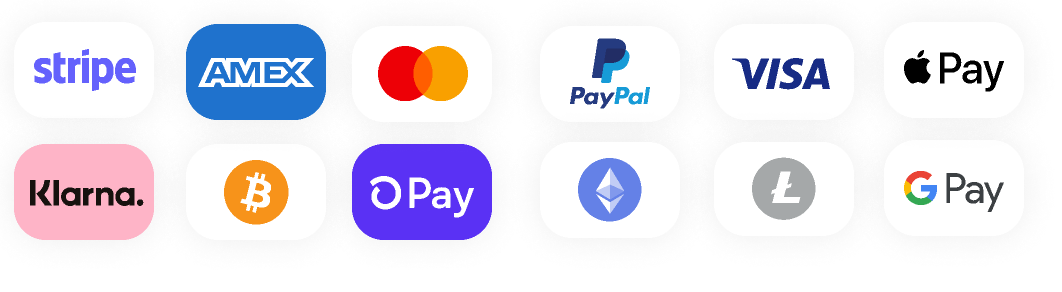In today’s fast-paced retail environment, having the right Point of Sale (POS) terminal is crucial for ensuring efficient transactions and providing a seamless customer experience. With various options available, selecting the right POS system can be overwhelming for business owners. In this post, we will explore the key factors to consider when choosing a POS terminal for your business, helping you make an informed decision that aligns with your operational needs and budget.
Understanding POS Terminals
A POS terminal is a hardware device that facilitates payment transactions at the point of sale. It typically includes a card reader for credit and debit cards, a touchscreen for transaction processing, and sometimes additional features like barcode scanning and receipt printing. Modern POS systems can also integrate with various software applications to manage inventory, sales, customer data, and more.
Key Factors to Consider When Choosing a POS Terminal
1. Business Type and Size
The type of business you operate and its size should guide your choice of POS system. Consider the following:
- Retail vs. Restaurant: Retail businesses may require inventory management and barcode scanning, while restaurants may need features for table management and split bills.
- Volume of Transactions: High-volume businesses may benefit from advanced systems that can handle multiple transactions simultaneously, while smaller businesses might find simpler solutions more cost-effective.
2. Features and Functionality
Evaluate the features and functionality you need based on your business operations. Common features to consider include:
- Payment Processing Options: Ensure the terminal accepts various payment methods, including credit cards, debit cards, mobile payments (Apple Pay, Google Pay), and gift cards.
- Inventory Management: Some POS systems offer integrated inventory tracking, allowing you to manage stock levels, receive alerts for low inventory, and generate reports.
- Customer Relationship Management (CRM): CRM integration helps businesses build customer loyalty by tracking purchase history and allowing targeted marketing.
- Reporting and Analytics: Access to real-time sales data and reports can help you make informed business decisions and identify trends.
3. Ease of Use
An intuitive interface is essential for both employees and customers. A user-friendly POS terminal can reduce training time and enhance the customer experience. Look for systems that offer:
- Simple Setup and Installation: Choose a POS system that is easy to install and set up, minimizing disruption to your business.
- Touchscreen Interface: A responsive touchscreen can streamline the checkout process and improve efficiency.
4. Integration Capabilities
Your POS terminal should seamlessly integrate with existing systems, including accounting software, e-commerce platforms, and inventory management tools. Integration helps ensure smooth operations and data consistency across your business.
5. Mobile Capability
Mobile POS (mPOS) systems allow transactions to be processed anywhere within your business. This flexibility can enhance customer service by reducing wait times and allowing staff to assist customers on the sales floor. Consider a POS terminal that offers mobile capabilities if your business frequently interacts with customers outside the checkout area.
6. Customer Support and Training
Reliable customer support is essential for resolving issues that may arise with your POS system. Ensure the provider offers:
- 24/7 Support: Access to support around the clock can minimize downtime.
- Training Resources: Look for systems that provide comprehensive training materials, tutorials, and live support to help your staff get up to speed quickly.
7. Costs and Fees
Understanding the total cost of ownership is vital when choosing a POS terminal. Consider the following costs:
- Initial Purchase or Lease Cost: Determine whether you want to buy the terminal outright or lease it for lower upfront costs.
- Transaction Fees: Be aware of any transaction fees associated with the payment processor, as these can impact your overall profitability.
- Monthly Subscription Fees: Some POS systems charge monthly fees for software usage or access to advanced features.
8. Security Features
Security is paramount when handling customer payment information. Choose a POS terminal that offers robust security features, including:
- PCI Compliance: Ensure the system complies with Payment Card Industry Data Security Standards (PCI DSS) to protect customer data.
- Encryption and Tokenization: Look for features that encrypt transaction data and use tokenization to protect sensitive information.
Choosing the right POS terminal is essential for streamlining operations, improving customer experience, and ultimately boosting sales for your business. By considering factors such as your business type, required features, ease of use, integration capabilities, and costs, you can find a system that meets your needs.
At InfoMerchant, we specialize in providing tailored POS solutions that cater to the unique requirements of your business. If you're ready to upgrade your POS system or need assistance in selecting the right terminal, contact us today! Our team is here to help you make the best choice for your business and ensure a smooth payment processing experience.